After the Samsung Galaxy S2, we all know
that the best and the cheapest phone in the whole Galaxy series
is Samsung Galaxy S Duos S7562. It possess
some authentic features like dual SIM (GSM + GSM), runs on Android 4.0
ICS, powered by the 1 GHz Cortex-A5 processor with 768 MB RAM and much
more. We are not here to discuss the features, but apart of that we incorporate some more features by rooting your device. Own this Smartphone? Then for you only, here is the guide on “How to Root and Install CWM Recovery on Samsung Galaxy S Duos GT - S7562“.

Prerequisite:
1. Make sure your mobile should possess 70 to 80% battery
2. Enable USB debugging
mode (Menu (app drawer) > Settings > Manage Applications >
Development > USB Debugging – check box)
3. Ensure that you have backed up your all important data.
Disclaimer: Rooting
your device voids will void its warranty. We are not the developers
(
http://techscot.blogspot.com) if anything happens to your phone while performing
mentioned tutorial then don’t blame us. And the strict instruction,
this root method is only for Samsung Galaxy S duos S7562 so don’t try on
any other phone. Follow the tutorial as per your own risk

Step by Step Guide on:
How to root Samsung Galaxy S duos
Step 1: Download and extract Samsung Galaxy S duos “
Rooting kit“ on your computer.
Step 2: Switch Off your
phone, take out the battery and insert it back. Now boot your phone
into Download Mode by pressing and holding the Volume Down + Home button together, and then press the Power button till you see the Android Construction logo. Once again press Power button to confirm.
Step 3: Open “Odin.exe” (from extracted folder) and connect your phone via USB cable with your computer in download mode. If your phone is connected successfully the one of the ID:COM boxes will turn yellow.
Step 4: Click on “PDA” button and select file “recovery.tar” (from extracted folder).
Step 5: Please make sure that only F. Reset Time and Auto Reboot options are checked on Odin.
Step 6: Now, click on
the Start button on Odin to start the installation process. Installation
will take a few minutes to complete so please wait for the complete
process.
Step 7: Finally, when the installation process is completed successfully you will see the “PASS” message on Odin
and then your device will reboot automatically. When the phone boots
up (vibrates) then immediately remove the battery and after 1-2 minutes start your phone.
(Install CWM Recovery)
Hurray! Your Samsung Galaxy S duos
S7562 now has been rooted and you can check the Super app installed on
your device. In case, if you want to verify then download this
Root Checker application and verify it by yourself only.
Wait! The guide is not over yet. You
know which application is essential to install Custom ROM? No? It’s
ClockWorkMod and you can see this application when you are in recovery
mode. And that’s its called CWM Recovery. So, if you want to install CWM Recovery then follow the remaining steps.
Step 1: Now, placed the “CWM Recovery file” in the SD card.
Step 2: Switch off your phone to boot into recover mode by press and holding Volume Up+Down + Home button together, and then press the Power button.
step 3: From the recovery menu, select “Install zip from sdcard” and go to path where you have placed “CWM Recovery file” and select it. Installtion will take 2-3 minutes.
Step 4: When the installtion process is completed select “++++Go Back++++” and then choose “reboot system” to reboot your phone.
That’s it, you
have successfully install CWM Recovery on Samsung Galaxy S
duaos S7562. So, it is the complete step by step guide on “
How to Root Samsung Galaxy S duos S7562 and Install CWM Recovery“. If you encounter any problem then put your problem/queries below via comments and we will surely help you! Happy Rooting
Video Tutorial :-
.png)
.png)
.png)
.png)
.png)
.png)
.png)
.png)
.png)












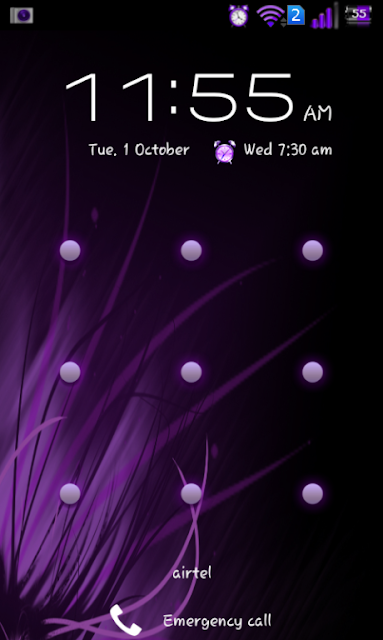.jpg)
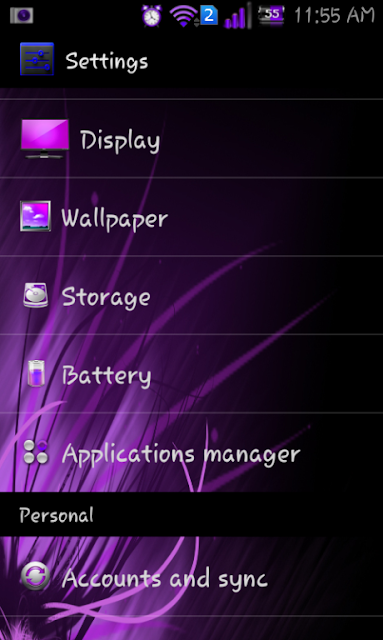.jpg)
.jpg)
.jpg)
.jpg)
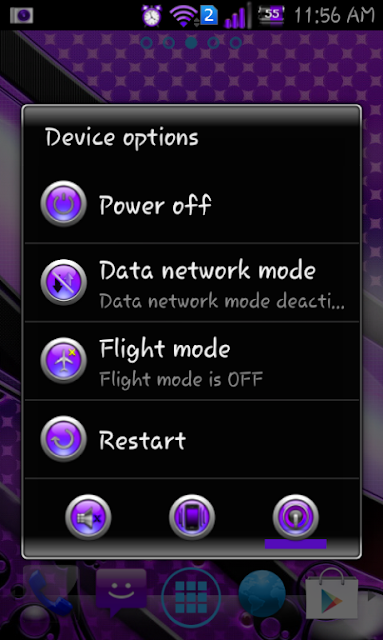.jpg)
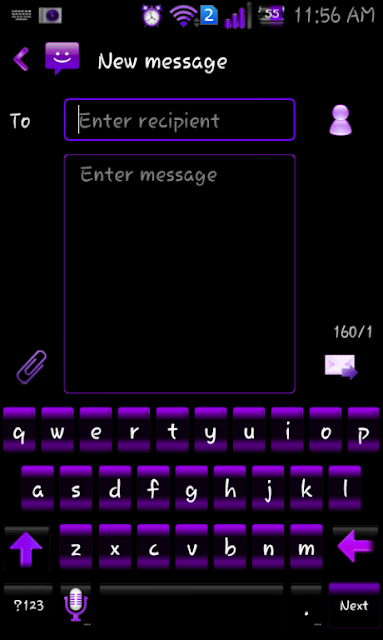.jpg)
.jpg)
.jpg)






